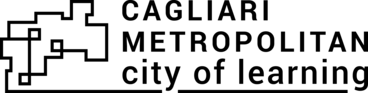Approve badge endorsement
Endorsement is giving public approval and support for an Open Badge, an Activity or an Organiser. It shows trust, provides visibility and creates new opportunities. Organisers can use the Cities of Learning platform to invite other organisations, institutions and experts to express their endorsement on a badge level. Contact us at support@awero.org to activate the Endorsement feature for your Organiser’s Account.
Approve badge endorsement:
1. Go to endorsement request. There are 2 ways to do that:
- Go to your mailbox and click on the URL link, and you will be redirected to the endorsement request.
- Go to your Cities of Learning account, click on the notification bell and click on the endorsement request.
2. Choose to Accept or Reject the endorsement.
3. Select an organiser who to make endorsement. Note! You will be able to revoke the endorsement at anytime.
4. Type in the Endorsements text that will be visible to other people.
5. Click on Endorse.
Oliko tästä artikkelista apua?
Vaihda toiseen kieleen: